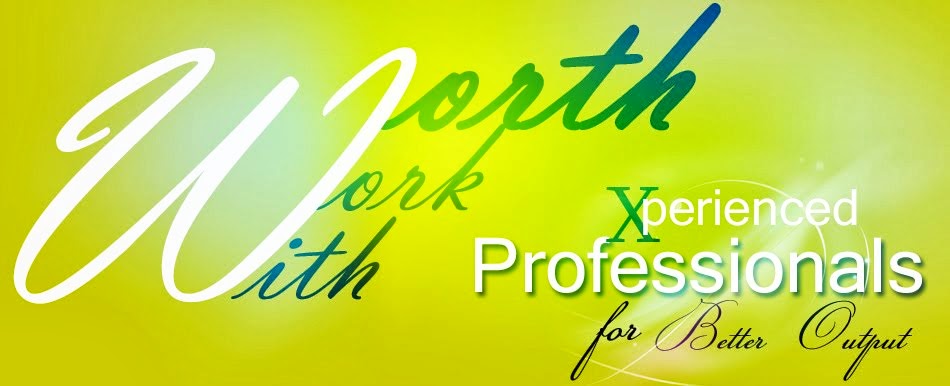- Boot from windows xp bootable CD
- Press R when asking installation
- Go to windows installation drive (C: or d:)
- Enter password
- C:\copy g:\I386\USERINIT.EX_ C:\WINDOWS\system32\USERINIT.EXE
After copying file
Type Exit
Type Exit
System reboot Normally wait till boot
Work Done!